If you want to move all of your facebook photos to picasa,the easiest way to do it is by using http://move2picasa.com
First : Login with Facebook
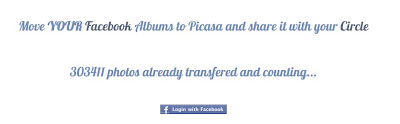
Second : Allow Permission for the Facebook app
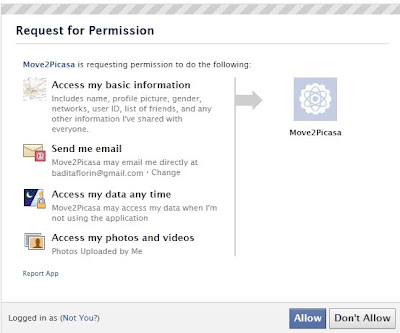
Third : Connect to Picasa

Fourth : Grant Access
Five : Wait and check Picasa after 1-2 hours.
So if you want to import ALL of your pictures ( you cannot select what pictures to import ), go to
http://move2picasa.com before facebook shutdown this application too . See this older article to find out what other apps facebook closed so that people cannot export stuff from facebook.
Thanks to Eric Eduard Polec and Liviu Mihai for helping me discover this useful site.


No comments:
Post a Comment